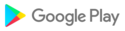Planif Visites (Gratuite) 1.210 for vivo Y51
by FGSolutions  vivo Y51
vivo Y51- Display5.00‑inch
- Processor
- Front Camera5-megapixel
- Resolution540x960 pixels
- RAM2048 MB
- OSAndroid 5.0.2
- Storage6144 MB
- Battery Capacity 2350 mAh

You work in a health profession and you make medical visits, regularly or occasionally? These trades are not easy, that's a good reason to gather all your data in one application!
Plan Visits will allow you to consult and modify efficiently and centrally: your appointments, your contact data (patients, medical institutions, health insurance funds), and payment data of your fees.
Descriptions of topics:
1) Appointments
Appointments that are displayed on a list can be displayed either by day, by week, or by month. The appointments are sorted according to one of these criteria: date & time, name & surname of the patient, status (done / not done), patient's address. For each appointment you can define the patient, the pathology, the place / establishment of the appointment.
PAY VERSION: You can either enter or select your fees due or fees paid. If you do not want to set the fee amount for each appointment, you can quickly select a fee type for your appointments, depending on a setting in the "App Setup". In addition, you must define all possible fees for your appointments in the "type of fees" tab.
2) Contacts
2-1) Patients
After creating a patient, or copying patients from your directory, you will be able to perform these actions: modify, telephone, send an email, geolocate. When adding or modifying a patient, you can define his characteristics, define his coordinates, define his medical data (symptoms, antecedents, previous hospitalizations, usual treatment, allergies, diet), add photographs, associate him to a health insurance fund ...
Of course you can change or delete each patient afterwards.
2-2) Medical Institutions
After creating an establishment, you will be able to perform these actions: modify, telephone, send an email, geolocate. When adding or modifying an establishment, you can define its coordinates and enter other data concerning it.
2-3) Health insurance funds
After creating a health insurance fund, you can perform these actions: modify, phone, send an email, geolocate. When adding or modifying a health insurance fund you can define its contact details and provide other data about it.
3) Application configuration
It is possible to define these options:
- VERSION PAYANTE: For appointments, choose the type of fees for the notation of appointments: fee "pre-defined amount" or fee "free amount".
- PAY VERSION: Choose your currency from a choice of currencies (existing in French-speaking countries).
- Manage your settings: For appointments, choose the day of the week to consider as the first day of the calendar (Sunday or Monday).
- Manage your data:
3-1) Export your contacts: share a VCard file that will be readable on many calendar applications or contact management (eg: Android contacts, Microsoft Outlook, etc.).
3-2) Reset application data to initial state during installation.
PAID VERSION :
- Predefined fees (amount and description) that you will use when adding and editing your appointments. Choose your currency from a choice of currencies (existing in French-speaking countries).
- Add photographs to patient cards.
- Copy contacts in the application from your directory, unlimited contacts for each type of contact (patients, medical institutions, health insurance funds).